#Query Block
Step 1 : Firstly you need to create question blocks via click these buttons
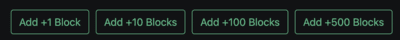
Step 2 : Paste your questions to this area
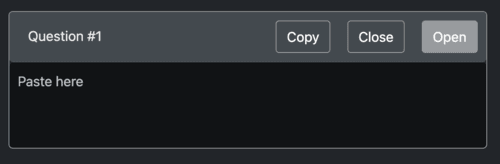
Step 3 : You can delete question blocks with these buttons

Step 4 : When you are ready , click to Start button to Start Queries

#Query Excel - Copy Table
Step 1 : Firstly you need to select 'Copy Table'
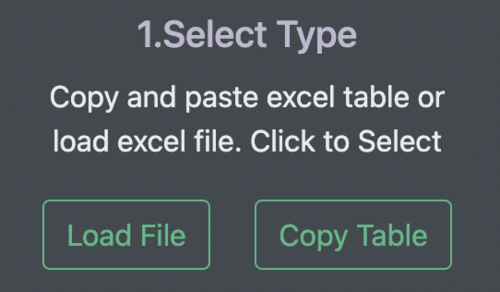
Step 2 : When you are select copy table . Go excel file , select table and copy.
Step 3 : Paste the copied content in this field
Step 4 : Then click the 'Create Table' button.
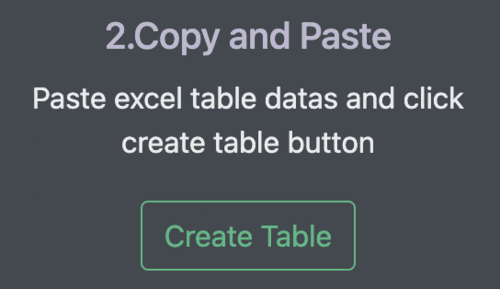
Step 5 : After click the table is created like this
Step 6 : Then you can choose 'Select All' or 'Select Specific'.We will select 'Select Specific' here.
If you select all , you will pass delete duplicates
Also empty boxes selected in the table are not added to the query.
If you select all , you will pass delete duplicates
Also empty boxes selected in the table are not added to the query.
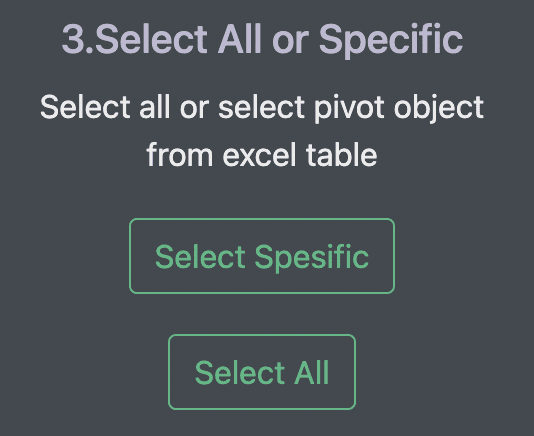
Step 7 : Click 'Select Pivot' button to select a cell from table
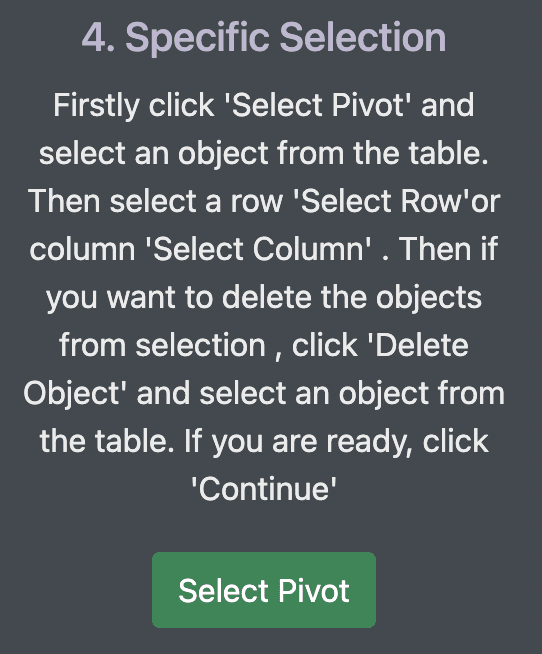
Step 8 : After click , Select a cell from table
Step 9 : You can select row or column ,
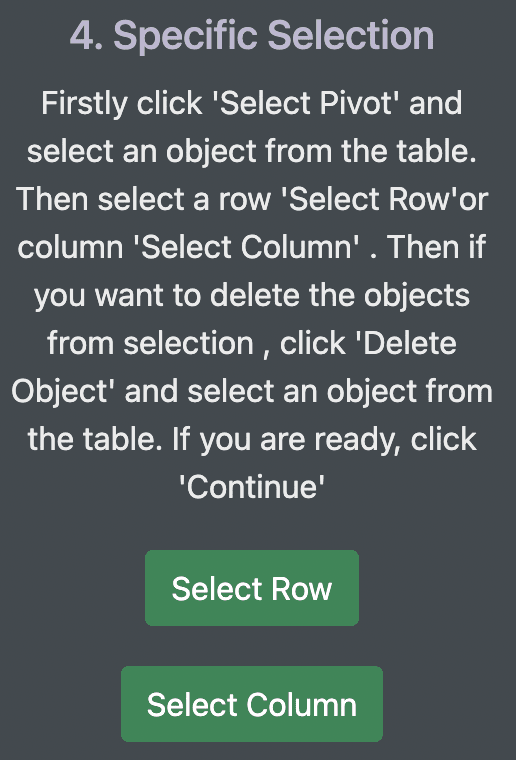
Step 10 : Here , we selected row
Step 11 : You can delete object from selection or clear all selection , or you can continue
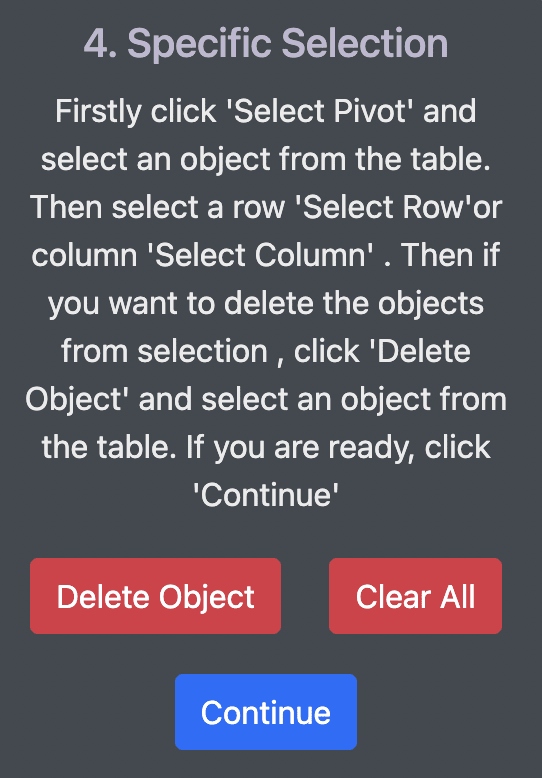
Step 12 : You can delete duplicated objects from selection
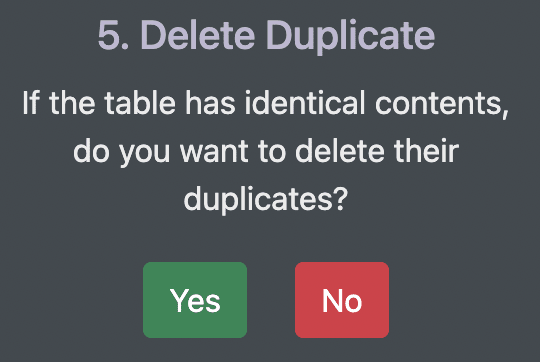
Step 13 : You can add prefix for objects
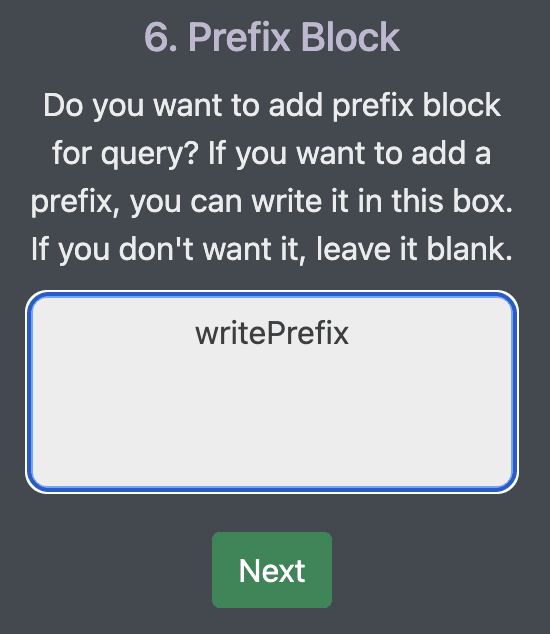
Step 14 : You can add suffix for objects
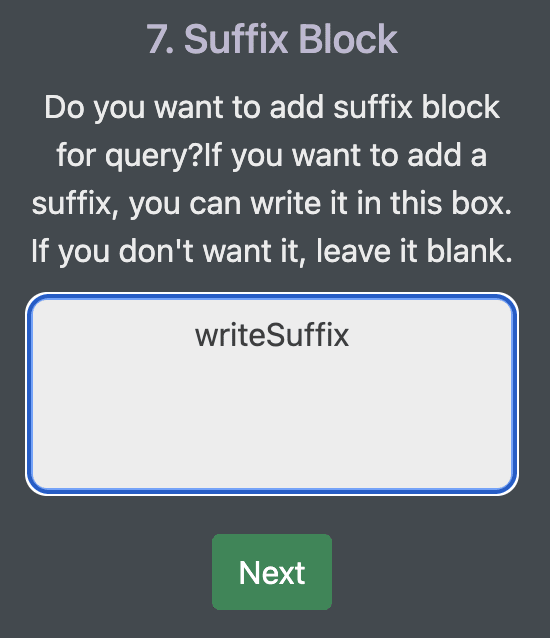
Step 15 : You will example queries , you can start to query
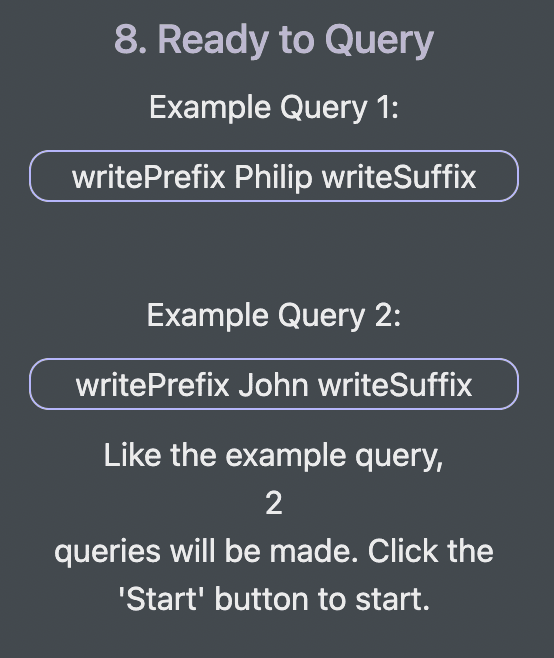
Step 16 : When you are ready , click to 'Start'

#Query Excel - File Load
Step 1 : Firstly you need to select 'Load File'
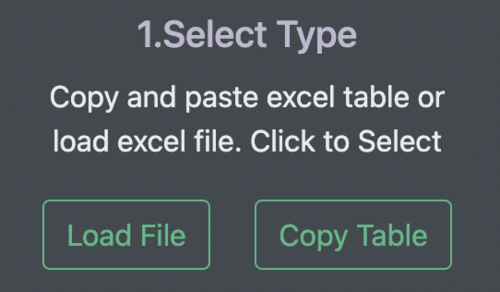
Step 2 : Then click the 'Create Table' button.
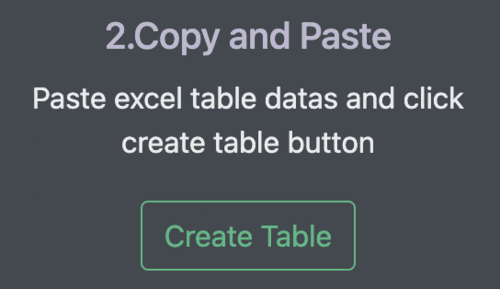
Step 3 : After click the table is created like this
Step 4 : Then you can choose 'Select All' or 'Select Specific'.We will select 'Select Specific' here.
If you select all , you will pass delete duplicates
Also empty boxes selected in the table are not added to the query.
If you select all , you will pass delete duplicates
Also empty boxes selected in the table are not added to the query.
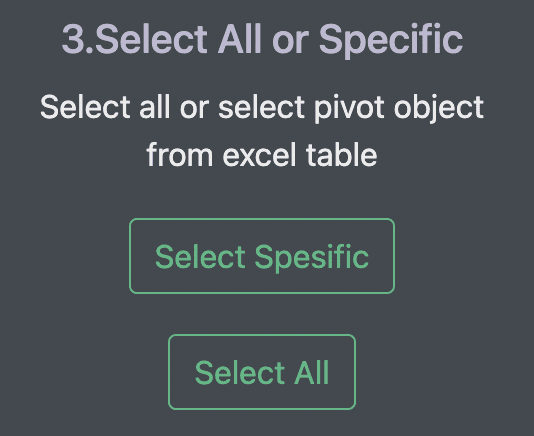
Step 5 : Click 'Select Pivot' button to select a cell from table
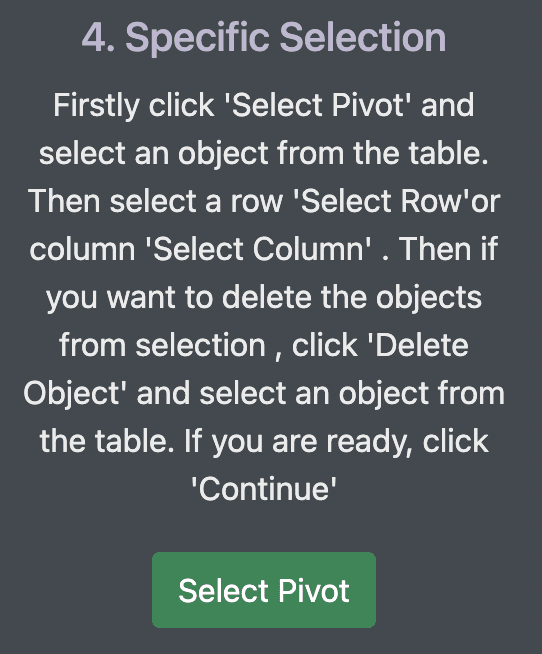
Step 6 : After click , Select a cell from table
Step 7 : You can select row or column ,
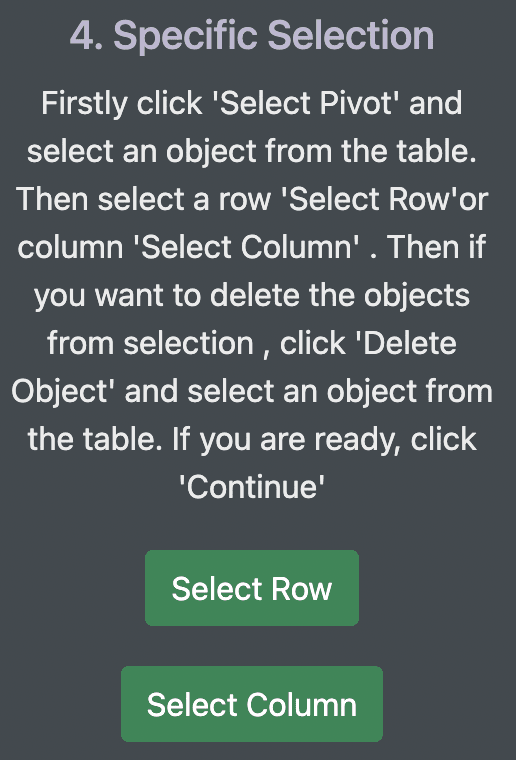
Step 8 : Here , we selected row
Step 9 : You can delete object from selection or clear all selection , or you can continue
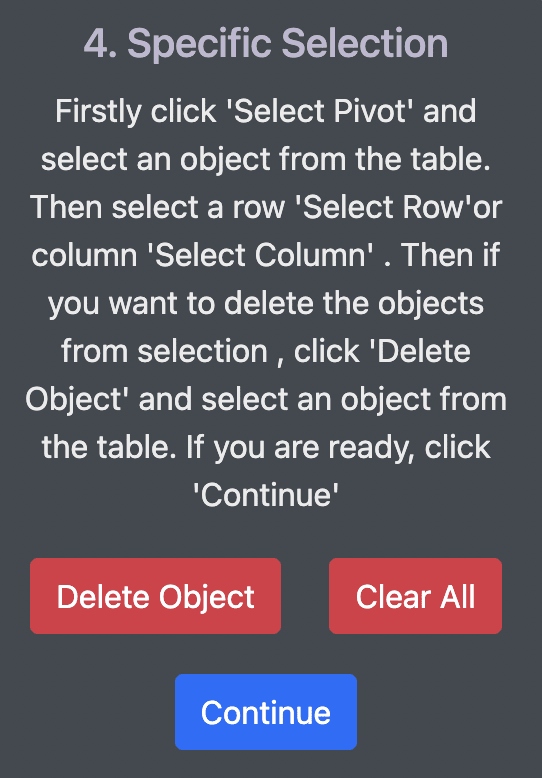
Step 10 : You can delete duplicated objects from selection
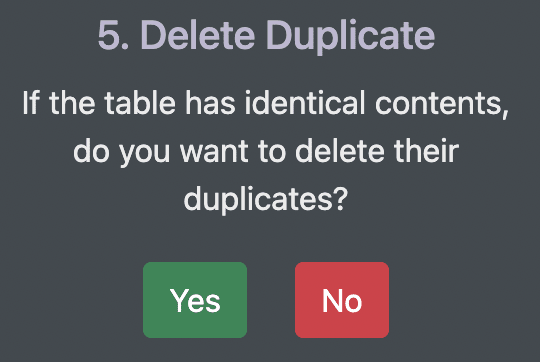
Step 11 : You can add prefix for objects
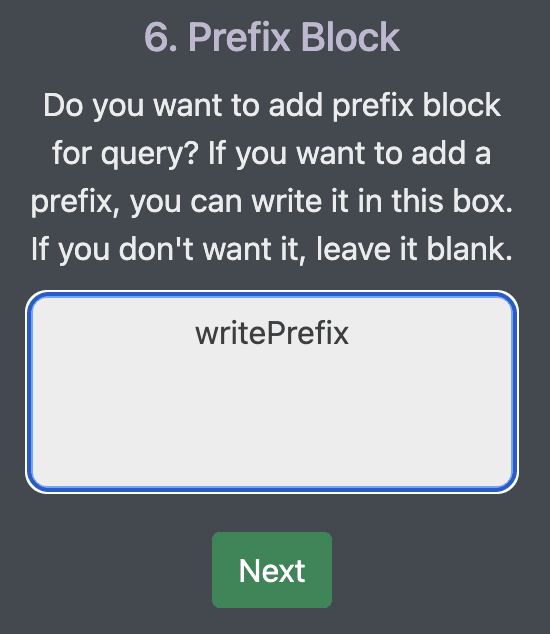
Step 12 : You can add suffix for objects
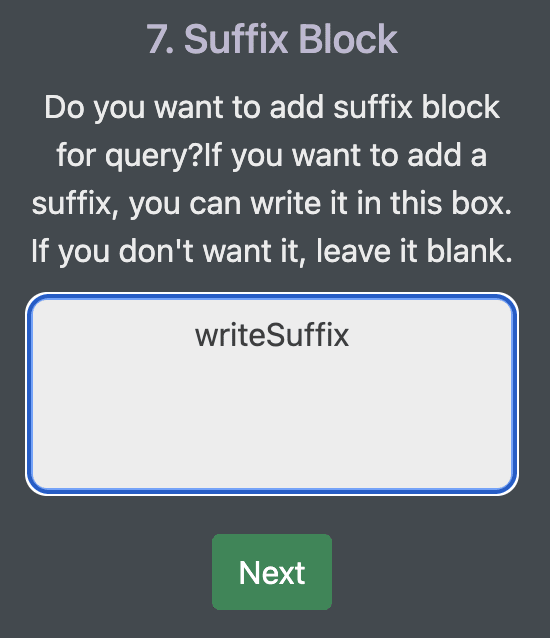
Step 13 : You will example queries , you can start to query
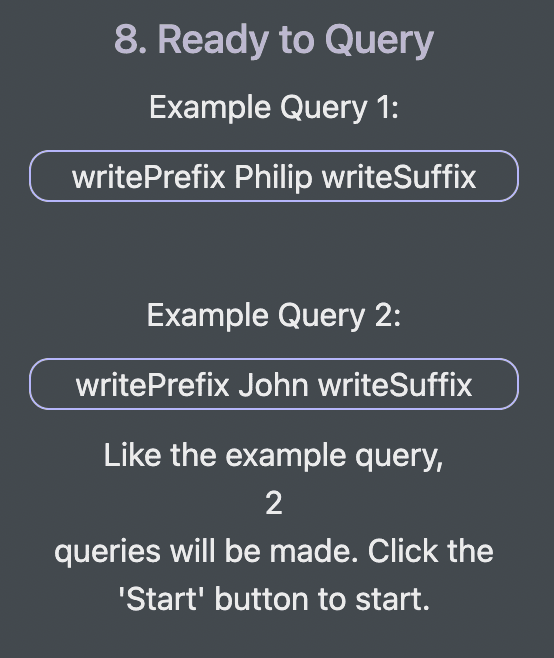
Step 14 : When you are ready , click to 'Start'
